The kernel surface modeler is excellent for mold & die modeling
Surface modeling commands specialized for mold & die quickly convert a product model to a mold model. It also enables reliable CAM calculations with imported data from any CAD.
Curvature Radius Shading
Displaying the varying radiuses of shapes in different colors and values help to select the proper tool.

Angle Shading / Draft Info
Displaying the varying radiuses of shapes in different colors and values help to select the proper tool.
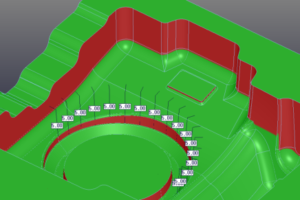
Check Surface
Verifies the imported surface, and detects then revises defective surfaces automatically.
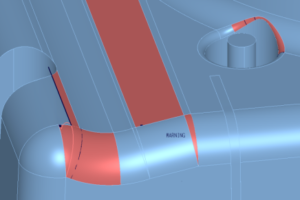
Fill Hole
It’s possible possible to create surfaces easily to fill holes comprised of multiple surfaces.
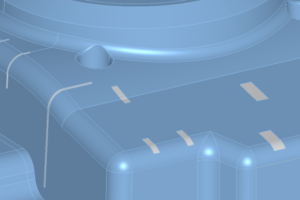
Create Electrode (Option)
It extracts the electrode shape from the working model, and has a wide variety of functions like “Fill in blank”, “Fluctuation offset”, “Interference check”, “Process sheet” and more. EPX format also can be output using this feature.
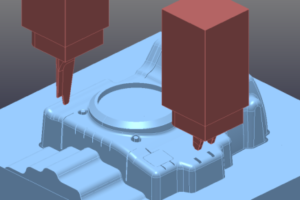
Data Translate
High quality translation from most native CAD systems. Reliable data translation from other CAD systems ensures a smooth translation for modeling work.

Other Modeling Commands
- Grill Surface
- Taper Surface (All Edges)
- N-Side Compensate Surface
- Blend Surface
- Fill Hole
- Fillet Surface
- Variable Fillet / 3-Tangent Fillet / SS Fillet / Corner Fillet / Chordal Fillet / Chamfer / Curvature-Tangent Line Continous / Ridgeline Fillet
- Edit Surface
- Trim / Expand / Divide All
- Analyze Surface
- Fillet Surface Radius Info / Draft Info / Adjacent Surface Info
Standard
- IGES Import / Export
- DXF Import / Export
- STEP Import / Export
- STL Import
Option
- CATIA Import / Export
- CADCEUS Import
- NX Import
- UG Import / Export
- Pro-E Import / Export
- I-DEAS Import / Export
- SolidWorks Pulgin
- thinkdesign Import